Wikispaces is the most popular wiki provider for education, with over 10 million users worldwide. Trinket lets you make any page into an interactive tool for teaching Programming. Put them together and you have an amazing interactive, student-editable class site.
Just trying out Python? Check our example Hour of Python course on Wikispaces – and feel free to use in your next class! Once you’re ready to customize or make your own, read on for our 3 step guide.
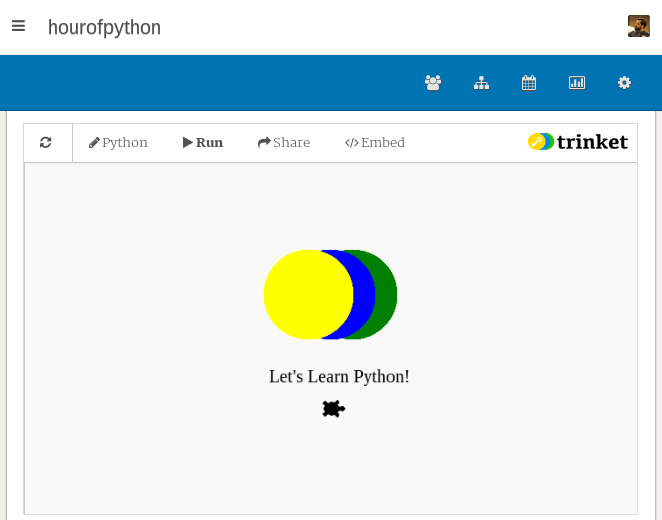
Wikispace Widgets
Wikispaces supports all sorts of Widgets, inlcuding YouTube videos, Google Docs, and Flickr Slideshows. To put interactive Python on your page, all you need to do is add the Trinket you want as a Widget. Here’s a step-by-step guide.
1 – Copy the Embed Code
Those of you who’ve embedded a YouTube video or Google Map will find this familiar. From any Python Trinket click the Embed </> button and copy the text that comes up. (You can copy by highlighting the text, clicking the Edit menu in your browser and selecting Copy.)
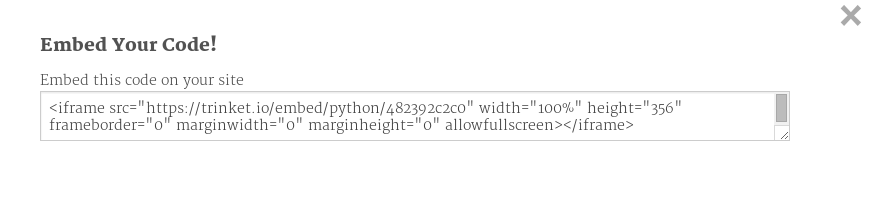
2- Make a Wikispaces Page
You can skip this if you already have a page.
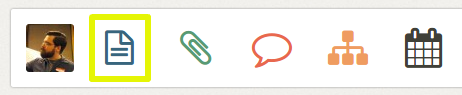
3 – Add a Widget
While editing the page text, click this button to bring up the widget screen:
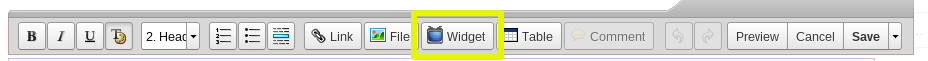
From the screen that pops up, select “Other HTML” in the bottom left, and then paste the embed code into the large text box on the right. Click Save and you’re done!
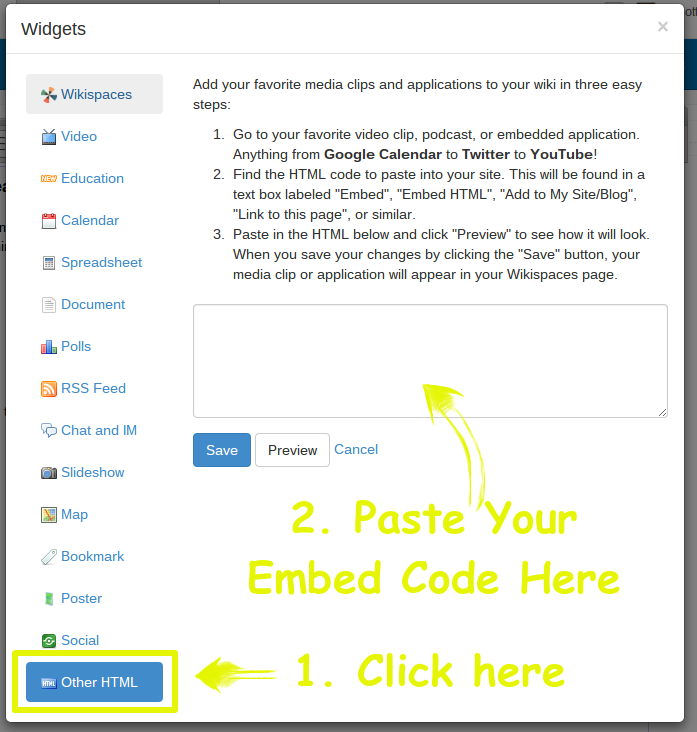
That’s It – You’re Ready to Teach!
Point students to your new page and they’ll find an interactive Trinket just like this one:
For inspiration, don’t forget to check out our Hour of Python course on Wikispaces. If you make your own interactive examples, share the links below!
Where are the pirates?