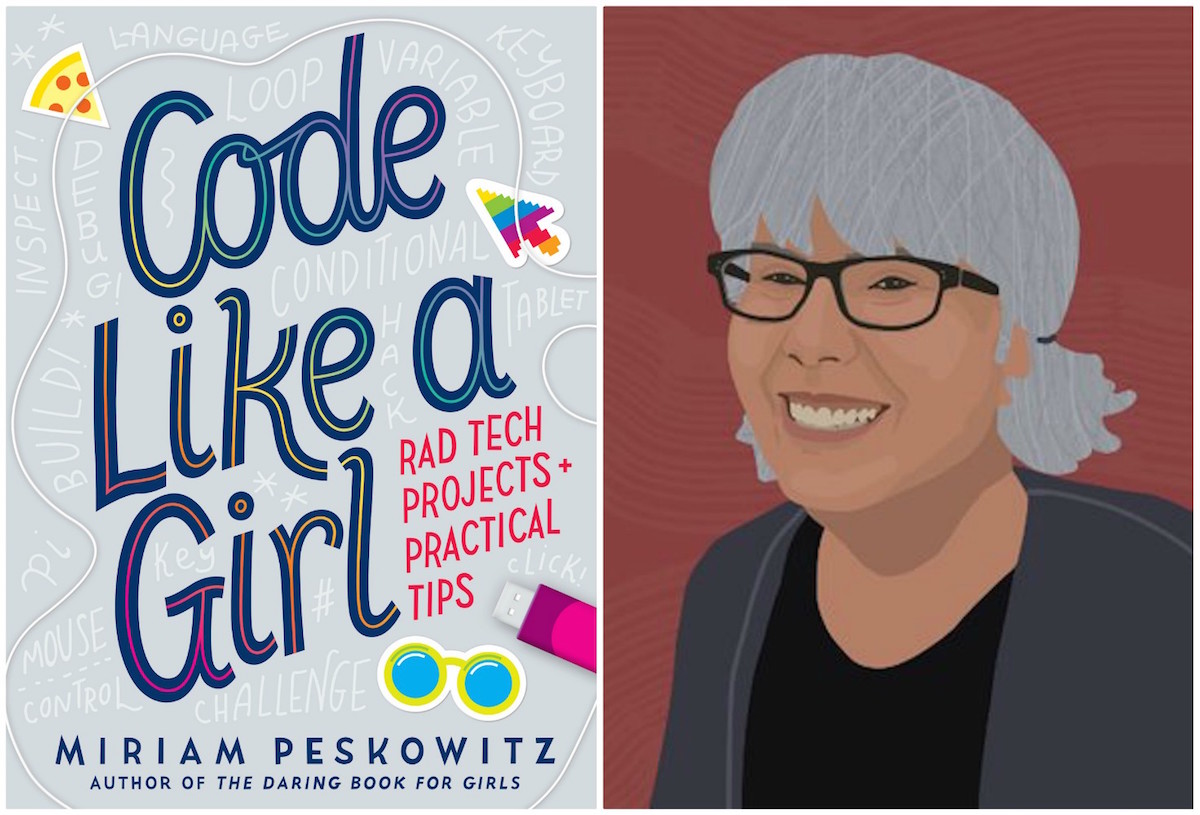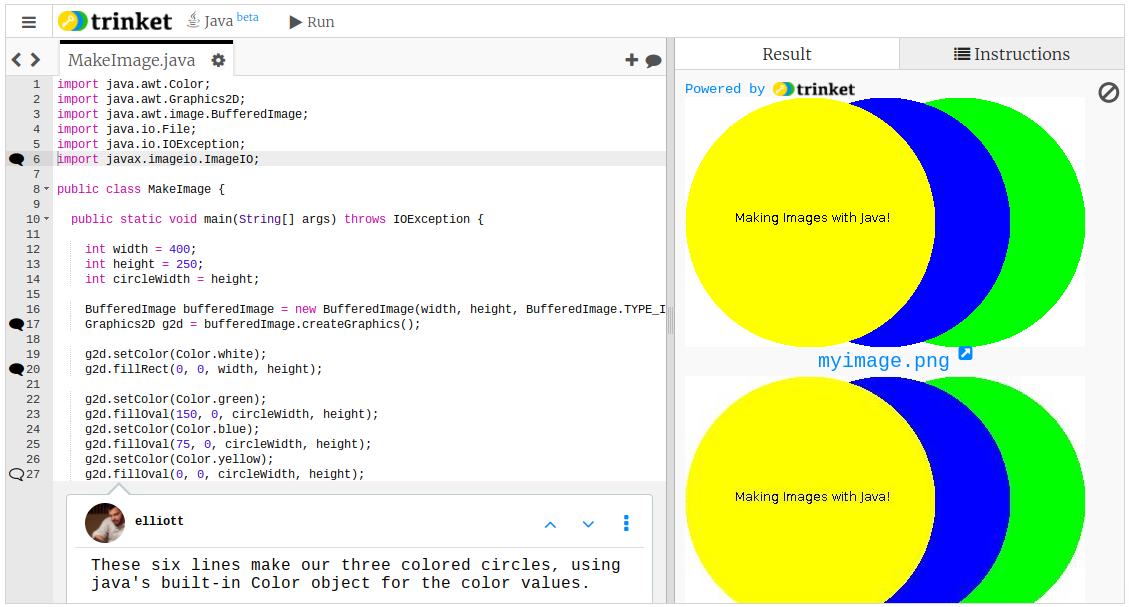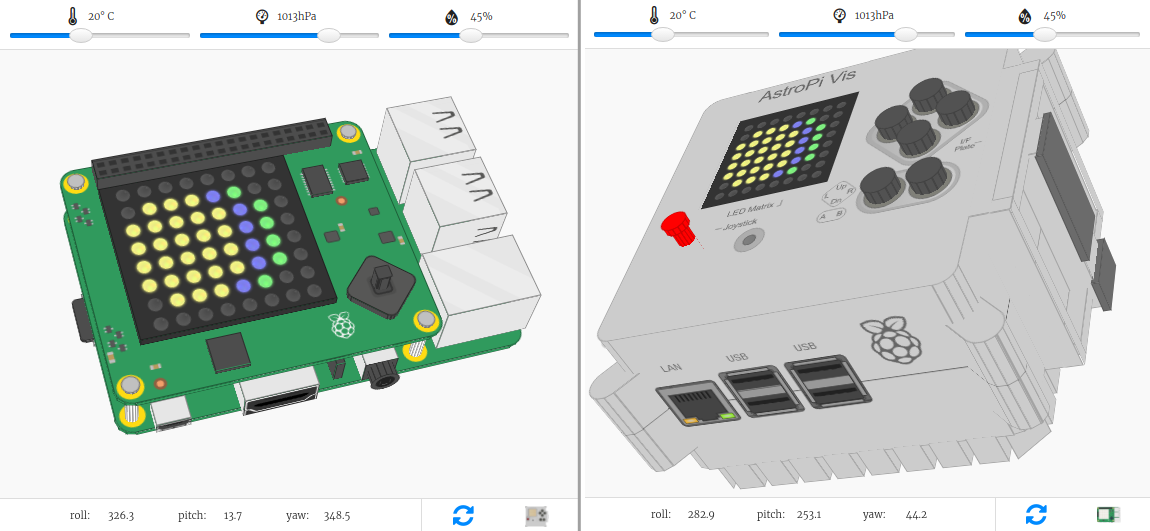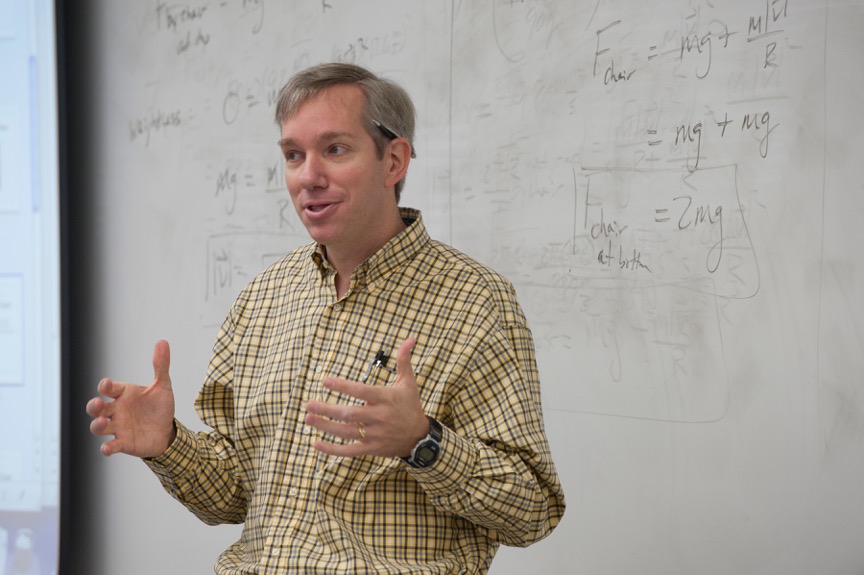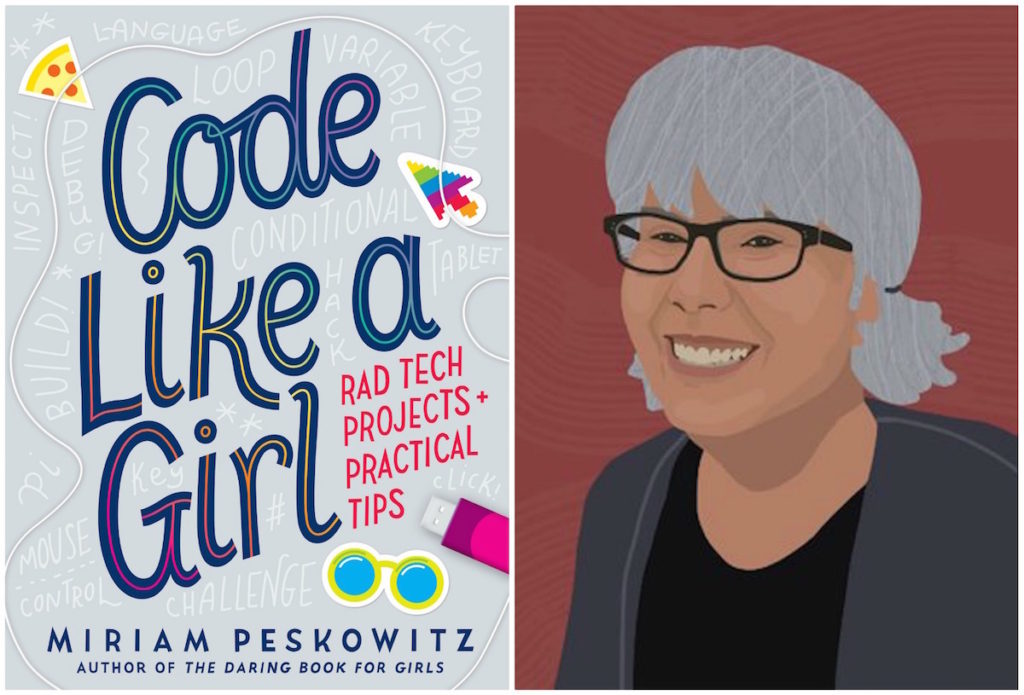
Author Miriam Peskowitz’s new book Code Like A Girl is a fresh take on learning to code, starting with Scratch, running through Python (via Trinket!), and ending with Raspberry Pi computers. Miriam first contacted us a few years ago about her project, and it’s been fun to get some glimpses behind the scenes as she’s worked to make her vision a reality.
She sat down with us on the day her book was released to discuss her approach to coding, her experiences with the coding education as a woman and a mother, what she wanted for the book, and her vision for what coding like a girl means. Our talk definitely left me inspired, and I hope it does the same for you!
Code Like A Girl is your 6th book. How did you become an author?
So, I spent my 20s in graduate school, at Duke, and then put in a few more as a young professor at the University of Florida. By 34 I’d gotten tenure and had a baby and took a leave of absence. I realized I’d done the academic things I wanted to do, and that what I loved about the job was creating new things through writing. I decided to follow that instinct. I gave up tenure and got to work on my first post-academic book. I’m glad for those academic experiences; they made me fearless about exploring new ideas and fields, and using all the words you get to put into a book to bring them alive.
This book in a sense builds on your Daring Books for Girls series. What made you want to write this book now?
Well, first, I saw my high school age daughter take coding classes. Semester 1 was 50/50 boys and girls. Semester 2 was 70/30 and by Semester 3 she was the only girl in the class and all the boys were getting together and sharing code. It has started well, but turned into the classic experience. Then, true story, I was called to the Obama White House for some meetings about girls, media, toys and tech, and I left that day thinking there was a book to be written, and that even though I knew nothing more than a little html at the time, I wanted to learn to code and write it.
Continue reading