Over the past weeks, a rapidly growing number of people from all over the world have been using trinkets to enhance their teaching experience. As a result, we have received some great feedback from our users and are proud to announce some exciting enhancements to our embeddable trinkets. Read on for details and some screenshots!
Saving A Copy
A few months ago we added the My Trinkets feature (read more about it here) which allowed registered users to manage a library of their trinkets. This was great for users that built trinkets from scratch, however it didn’t really provide an easy way to grab a copy of someones elses trinket embedded on another site. That is why today we are announcing the ability to quickly add any trinket you find in the wild to your own My Trinkets collection.
How does it work? Simply find a trinket you like, click the + icon on the trinket topbar or open the user menu on the right side of the trinket and choose the Save A Copy option.
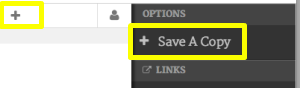
Along with this feature we added the ability to create an account or sign in from within any embedded trinket. Once signed in, you will be able to add that trinket to your own My Trinkets collection!
The Presentation Problem
How many times have you found yourself squinting at a projector screen during a presentation, trying to read the tiny lines of code in the examples? Trinkets are finding their way into more and more presentations, and presenters need easily increase the font size in the trinkets without having to zoom the entire contents of the slide. So now, in the left side trinket menu you will find a Font Size option to quickly toggle between small, medium and large font to suit your audiences needs.
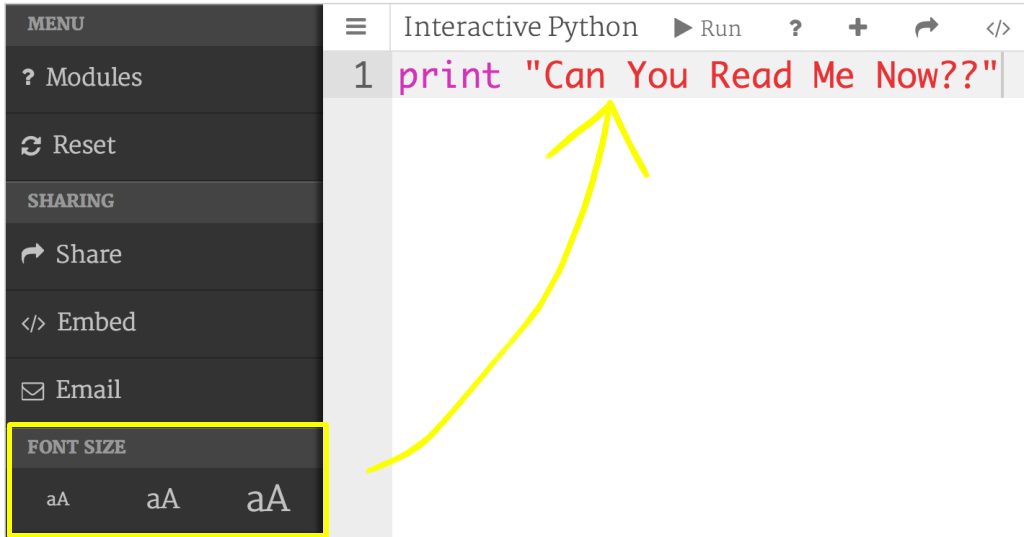
Session Recovery
Teachers are using trinkets to teach code to students around the world. The students loved being able to play with code without installing anything extra and without having to leave the context of the surrounding course page. We heard from you that students wanted the trinkets to ‘remember’ their work, even if they navigate away to another page or accidentally close the page.
We are very excited to roll out a new session recovery feature to all embedded trinkets. With this feature, any changes that you make to a trinket will be remembered and automitically restored for as long as you keep your browser tab open. So now you can navigate around the web to your hearts content and not worry about losing your work. Now I bet you are asking, “But what if I accidentally close the tab, or my browser crashes?”. In those cases your work is still not lost. When you navigate back to a page containing a trinket, any changes that you made within the last 20 days will be recovered and you will be given the option to restore them.
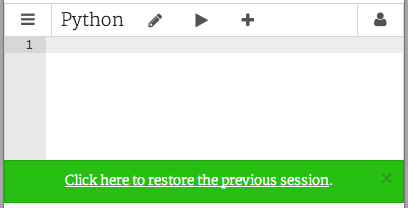
We hope these new features will add even more value to the teaching and learning experience. Thanks to all of our existing users for your feedback, keep it coming!
Test out the new features for yourself with this HTML trinket: