Over the past few weeks we have heard from you just how effective interactive trinkets can be for teaching programming to their students. Even though it takes a few steps to create and embed trinkets we have seen thousands created and hundreds installed in websites around the world. You’ve helped us realize that interactive examples that can go anywhere are the future of hands-on teaching.
Today we’re taking another step towards that goal with the exciting release of an easier way to organize your python trinkets. The next time you log in to trinket.io you will see front and center the trinkets you have created. For those of you that haven’t had the chance to create any yet, we’ve added a few sample trinkets for you. Here’s a preview of what you’ll see:
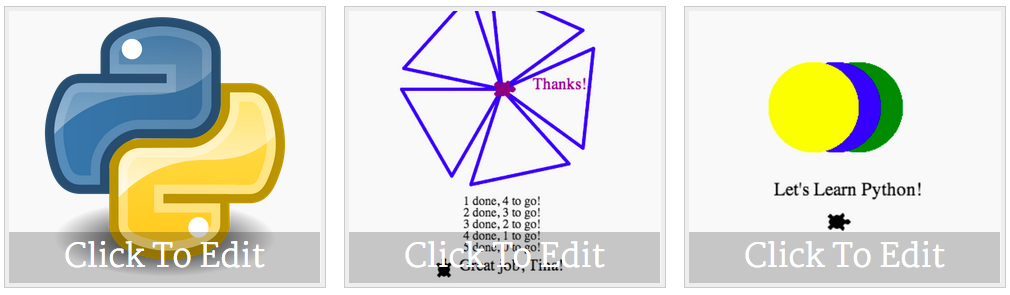
Now it’s simple to make updates to your trinkets. Click one of the images in your recent list and you’ll see the same familiar interactive code editor used elsewhere. You can make changes to your code, click Run to make sure it works how you’d like, then Save.
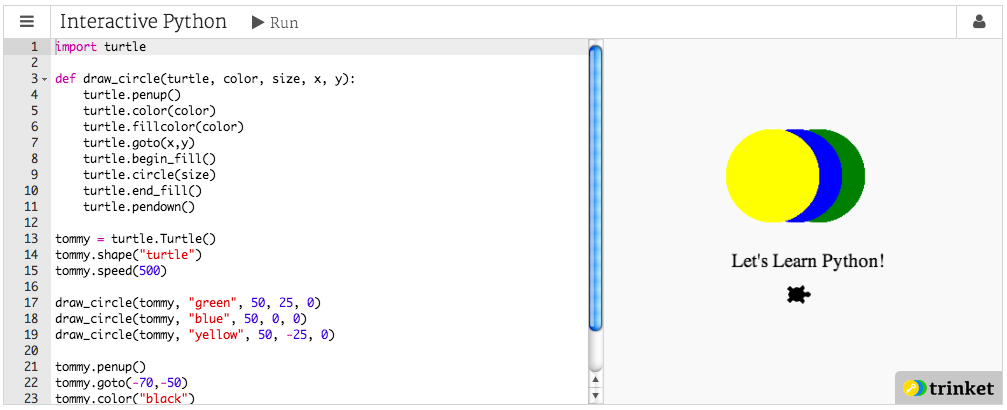
Just below the editor you’ll see a few more options, including metrics. We’ve paid attention to how you’re using trinkets and noticed that there are best sizes depending on what concept is being learned. Pick the best size for your example and click the Copy to clipboard button. Now you’re ready to paste the code for your trinket right into your site.
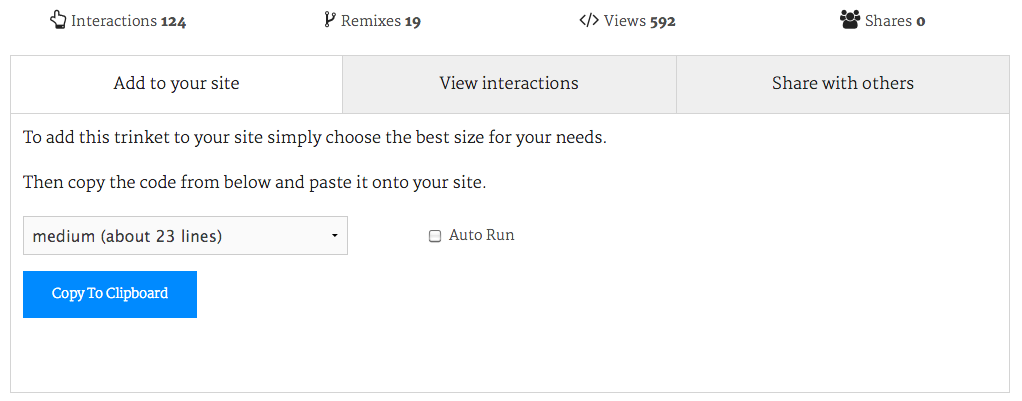
Teachers have also told us they want to know how their trinkets are being used. Starting today we’re keeping track of how trinkets are interacted with and from which site. As soon as you get a trinket embedded you’ll start to see just how students are using it by clicking over into the View interactions tab. Since one trinket can be embedded on multiple websites, you’ll get to see exactly where it’s being viewed- and interacted with!
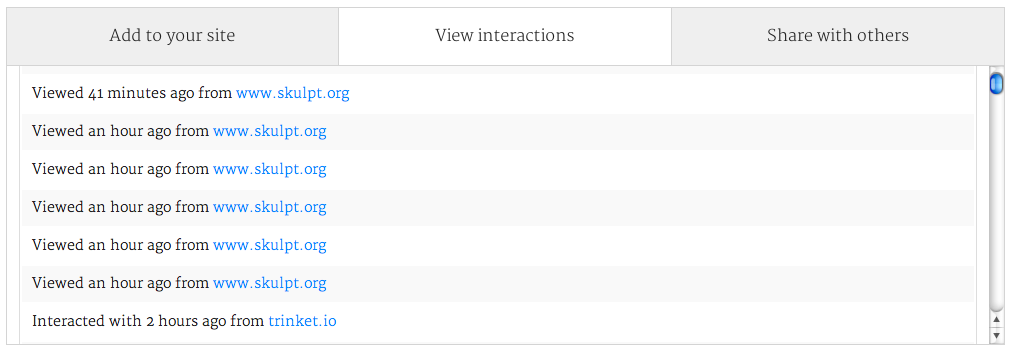
Lastly, all your trinkets are available in one single view on your My Trinkets page. You’ll be able to quickly visualize what each trinket does. At a glance you’ll also be able to see which trinkets are most engaging with the metrics we’ve added.
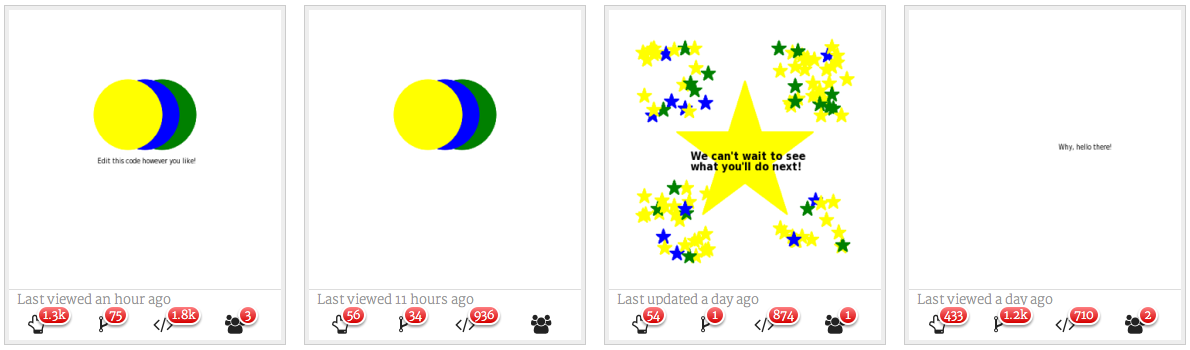
We believe these updates will make your use of interactive trinkets even easier and we can’t wait to see what you’ll create next. We really appreciate the support we’ve had from all of you who have created trinkets and hope today is as exciting for you as it is for us.
Ready to get started? Sign up and get going! Already a trinket user? Log in to take a look at your trinkets and let us know what you think!

